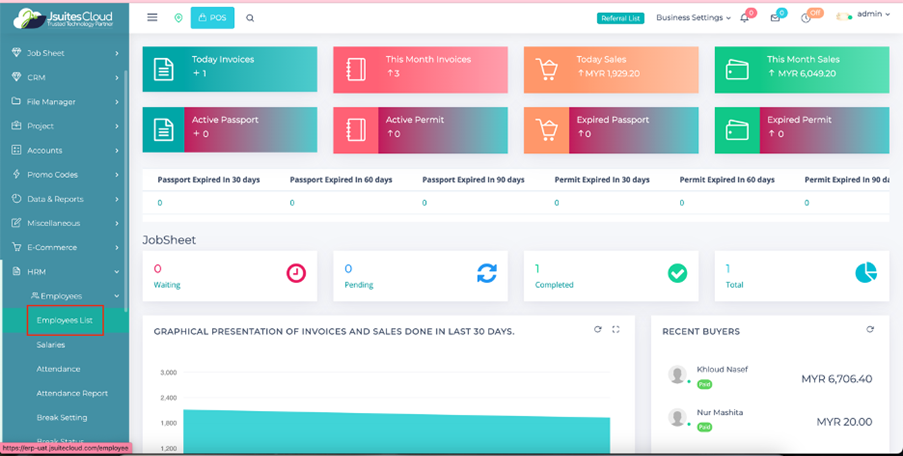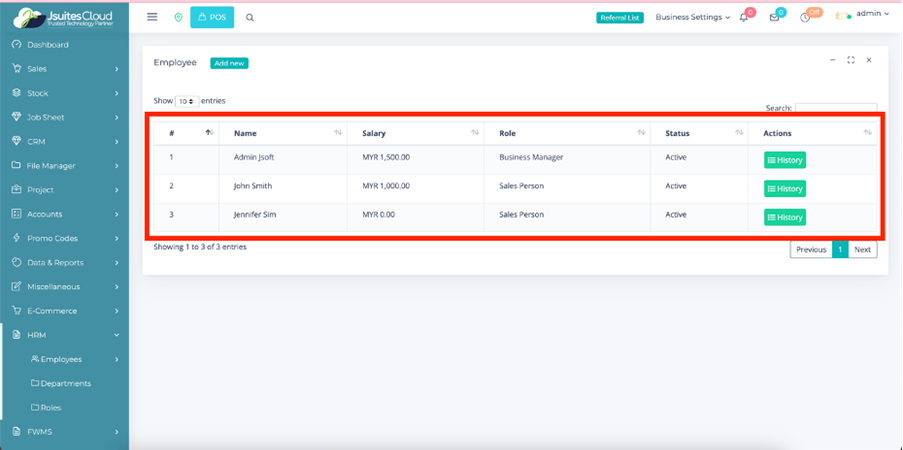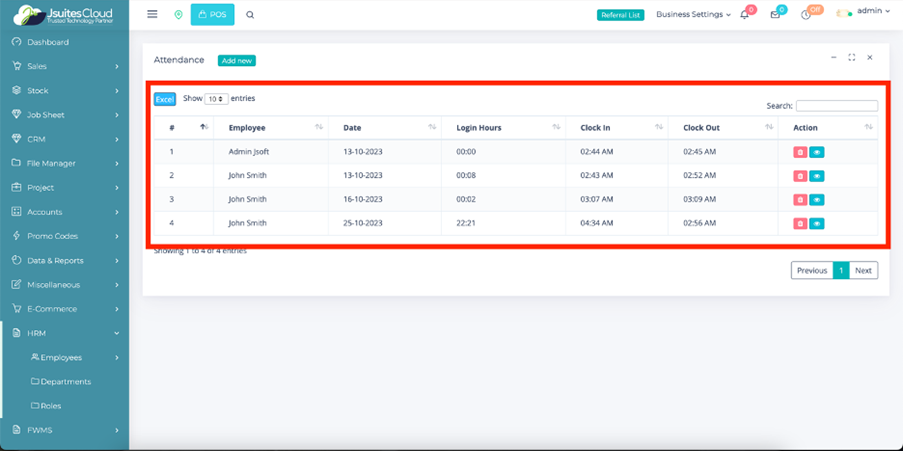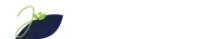Navigating Employee Management with JSuitesCloud Human Recource
Human Resource Navigator: Empowering Your Workforce with Precision and Efficiency Excellence!
Features

Intuitive Employee Management
- Access via user-friendly Human Resource sidebar on the main dashboard.
- Simple navigation to "Employees" for comprehensive employee management.
- Detailed employee list for quick overview.
- Individual employee information available for thorough insight.
Efficient Salary Tracking
- Accessible "Salaries" section under "Employees" in the sidebar.
- Quick overview of salary information for each employee.
- Clear instructions on checking and managing employee salaries.
- Seamless integration with employee profiles for comprehensive HR tracking.


Attendance Management
- Navigate to the "Attendance" section under "Employees" in the sidebar.
- View and manage employee attendance effortlessly.
- Generate detailed attendance reports for analysis.
- Filterable attendance summaries based on year and month.
Flexible Break Settings
- Convenient access to "Break Setting" section in the sidebar.
- Modify break times based on personal preferences.
- User-friendly interface for easy configuration.
- Empowerment to adapt break settings as per organizational needs.


Holiday Data Overview
- Access the "Holiday" section for comprehensive holiday data.
- Detailed report on employees who have taken holidays.
- Effortless navigation for viewing and tracking holiday-related information.
- Seamless integration with overall employee and attendance management.
How to use the Human Resouce
Log in
First things first, let’s get you logged in.
- Access the system by entering your credentials.
- Locate the sidebar on the left-hand side to begin your Human Resource journey.