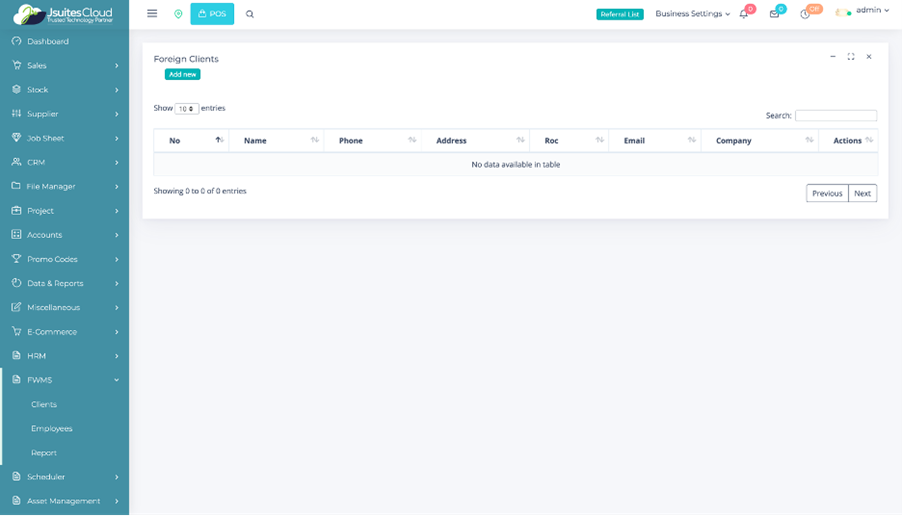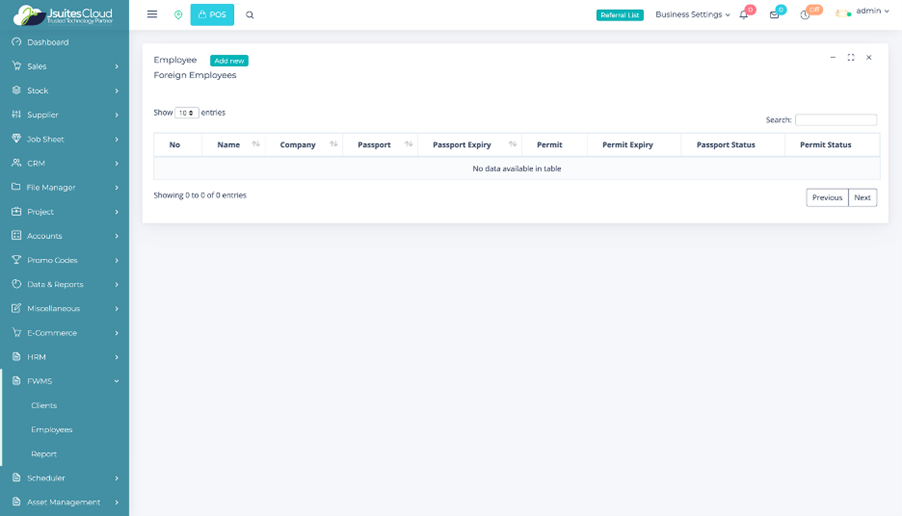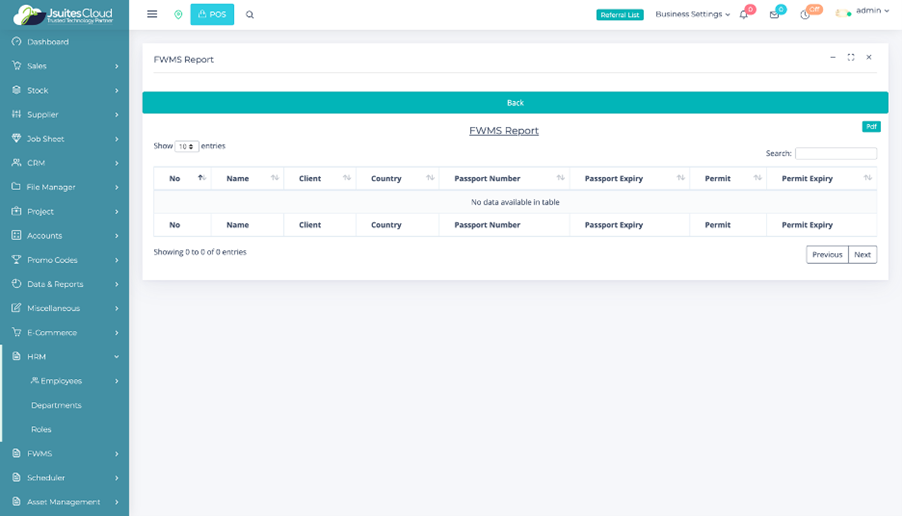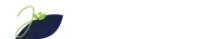Elevating Foreign Workforce Management with JSuitesCloud FWMS
Seamlessly Navigate Global Workforce Dynamics with Precision and Ease!
Features

Effortless Client Handling
- Easily view and manage foreign clients with detailed information.
- Quick access to essential details such as name, phone, and address.
- Streamlined actions for efficient client interaction and record-keeping.
- User-friendly interface for seamless client management.
Efficient Workforce Handling
- Handle foreign employees with ease, accessing vital details effortlessly.
- Comprehensive employee information including passport and permit details.
- Monitor passport and permit status for proactive workforce management.
- User-centric design for intuitive and efficient employee handling.


Comprehensive Data Reports
- Generate detailed reports for both companies and employees.
- Customizable reports to meet specific business and compliance needs.
- Export reports in PDF format for easy sharing and documentation.
- Insightful reporting for data-driven decision-making processes.
Efficient Client Navigation
- Access a categorized list of foreign clients for quick reference.
- Sort and filter client data based on specific criteria for efficiency.
- Simplify the addition of new foreign clients directly within the system.
- Seamless integration of client information for up-to-date records.


Streamlined Employee Handling
- View and manage foreign employees through a user-friendly interface.
- Sort and filter employee data to identify and manage relevant information.
- Simplify the addition of new foreign employees for data accuracy.
- Maintain an organized and up-to-date record of workforce information.
How to use the FWMS
Log in
First things first, let’s get you logged in.
- Access the system by entering your credentials.
- Locate the sidebar on the left-hand side to begin your FWMS journey.
PREVIOUS
NEXT