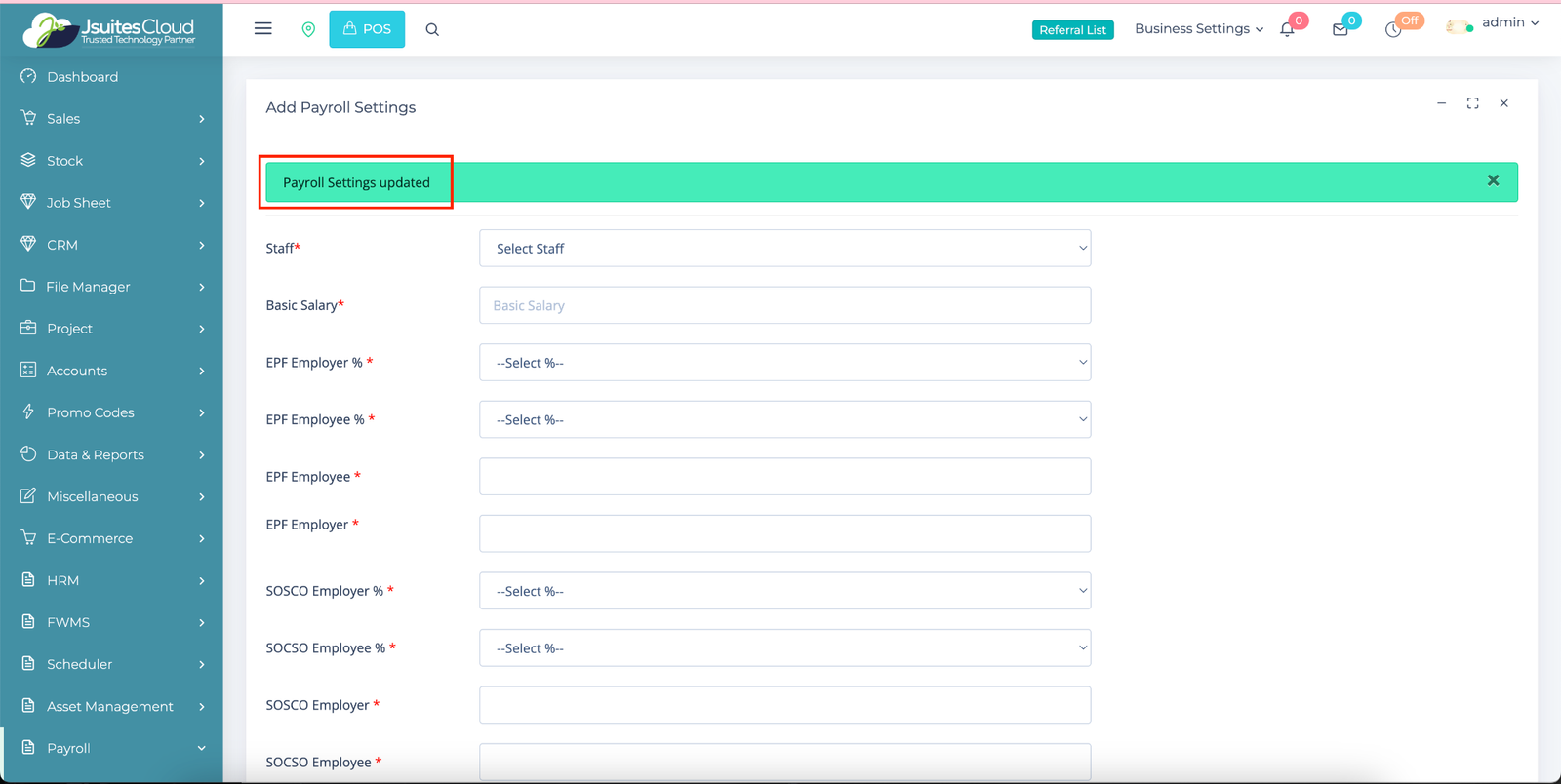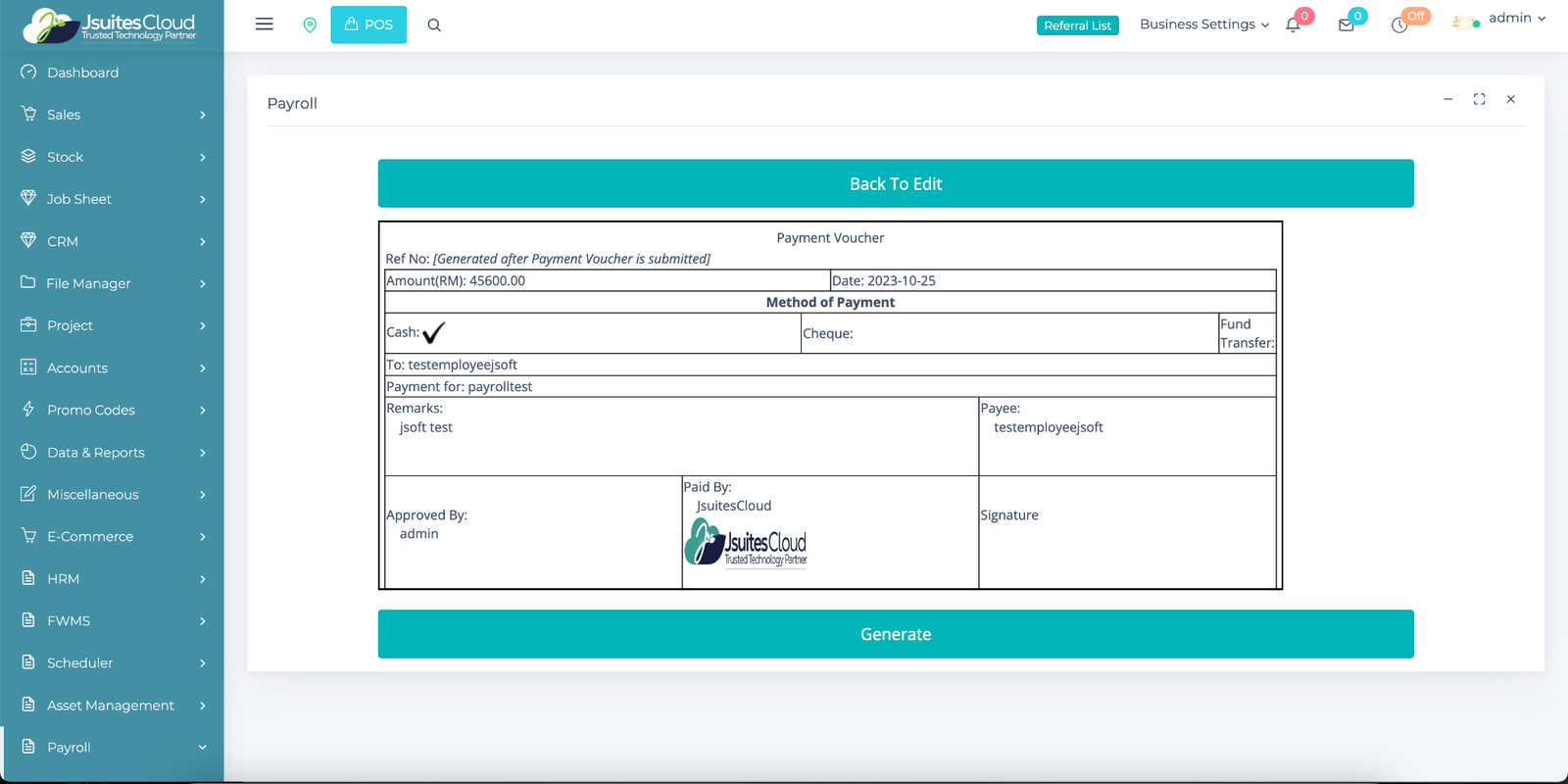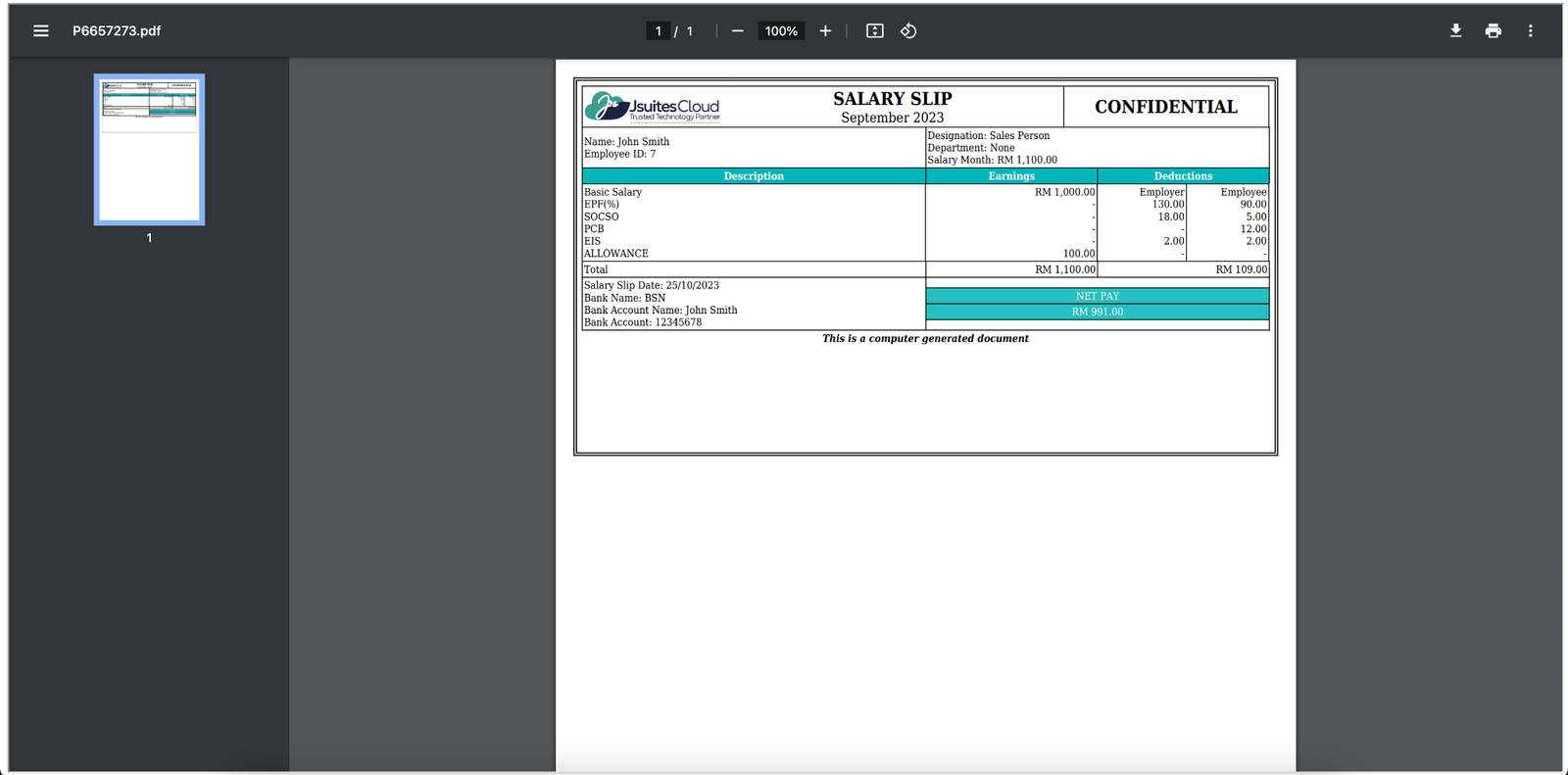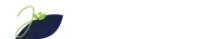Simplify Payroll Management with JSuitesCloud
Accurate, Efficient, and User-Friendly. Experience the future of payroll today
Features

Simplified Onboarding
- Easy Information Entry: Add new employees to the system with a user-friendly form that captures all essential details.
- Customizable Profiles: Tailor employee profiles with custom fields that suit the specific needs of your company.
- Bulk Upload Capability: Save time by uploading multiple employee profiles at once with a spreadsheet integration.
- Immediate Account Activation: Activate employee access to their payslips and payroll information as soon as their profile is created.
Real-Time Payslip Generation
- Instant Calculations: Salaries, taxes, and deductions are calculated in real-time, ensuring up-to-the-minute accuracy.
- Allowance and Deduction Integration: Easily add or modify allowances and deductions specific to each employee.
- Payslip Previews: Review payslip details before finalizing to ensure complete accuracy.
- Digital Distribution: Distribute payslips electronically via email or through a secure employee portal.


Comprehensive Payroll Management
- Employee Financial Management: Oversee all aspects of employee compensation, from base pay to complex bonus structures.
- Tax Compliance Tools: Stay compliant with built-in features that adapt to the latest tax laws and regulations.
- Payment Voucher Generation: Automatically create payment vouchers when processing payroll to streamline record-keeping.
- Historical Data Analysis: Access and analyze past payroll data to inform decision-making and financial planning.
Intuitive Reporting Tools
- Custom Report Builder: Generate reports based on the parameters you set, from payroll summaries to departmental breakdowns.
- Graphical Data Representations: Visualize payroll data with charts and graphs for better insight.
- Exportable Data Formats: Conveniently export reports in various formats such as PDF, Excel, or CSV for external use.
- Real-Time Report Updates: Reports update in real-time as payroll is processed, keeping all information current.


Secure Data Protection
- Encryption Protocols: All data is encrypted both in transit and at rest, safeguarding against unauthorized access.
- Multi-Factor Authentication: Secure accounts with multi-factor authentication to prevent unauthorized account access.
- Regular Backups: Automated backups ensure that payroll data is never lost and can be recovered in case of an emergency.
- Compliance Standards Adherence: The system adheres to international security standards, ensuring data protection compliance.
How to use the Payroll
Log in
First things first, let’s get you logged in.
- Access the system by entering your credentials.
- Locate the sidebar on the left-hand side to begin your payroll journey.
Manage Payslips
Stay organized and informed with easy access to payslips and reports.
- Navigate to “View Payslips” for an overview of employee earnings and deductions.
- To sort payroll reports, choose criteria like Employee Name, Month, or select “All” for a comprehensive view.
- Use the “Print” or “Download” feature to get hard copies for your records or distribution.
PREVIOUS
NEXT