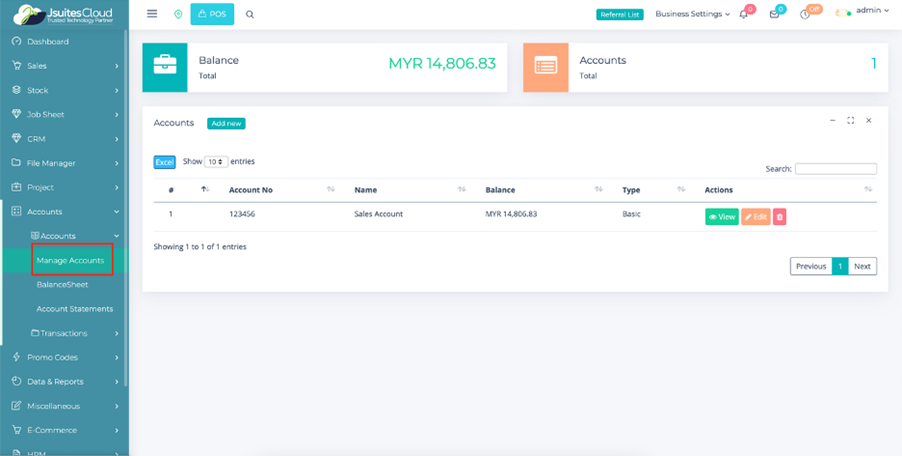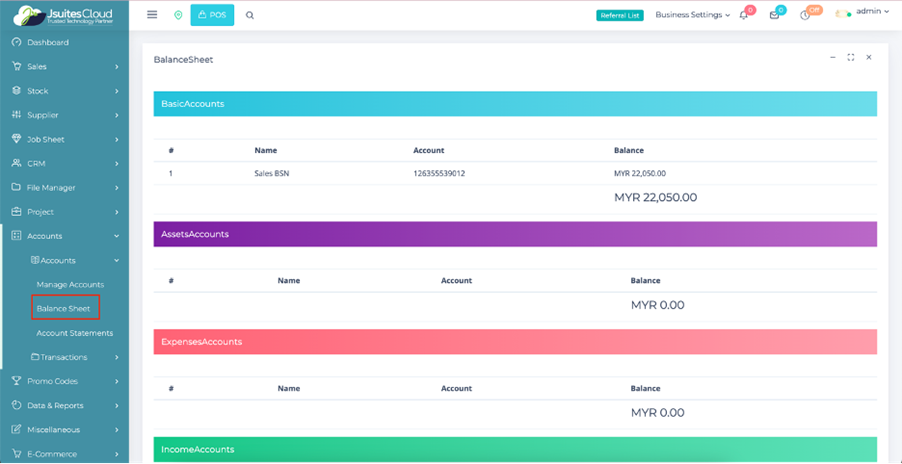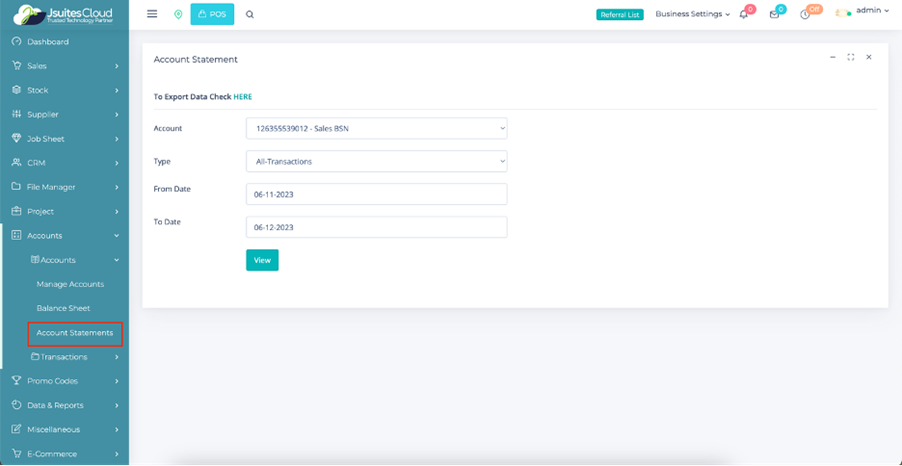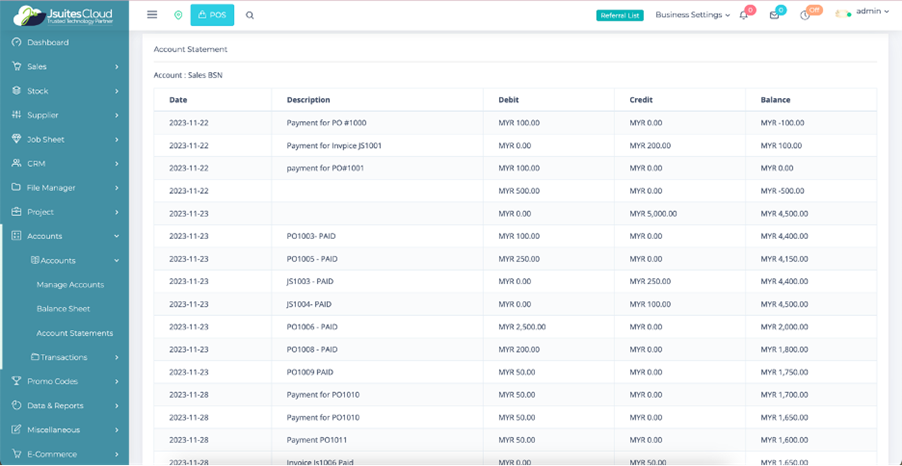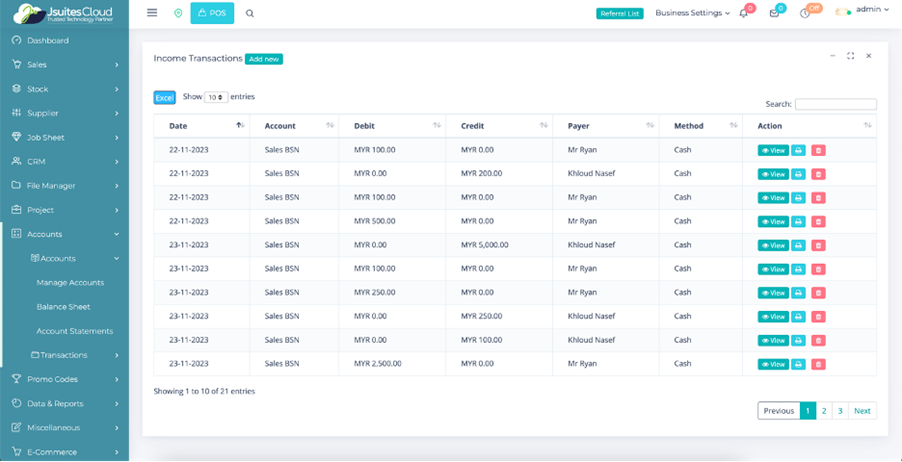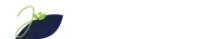Business's Financial Landscape with JSuitesCloud
Financial Symphony: Elevate Your Business with Seamless Accounts Mastery Brilliance!
Features

Efficient Account Management
- Instantly view total balance and account count for quick insights.
- Detailed display of account number, name, and type for easy identification.
- Intuitive interface to view, edit, and delete accounts effortlessly.
- Export account information to Excel for convenient record-keeping.
Insightful Balance Sheet
- Comprehensive display of various account names for detailed financial insights.
- Visual representation of account balances for better financial understanding.
- User-friendly interface for a seamless and informative balance sheet experience.
- Detailed financial indicators for a comprehensive overview.

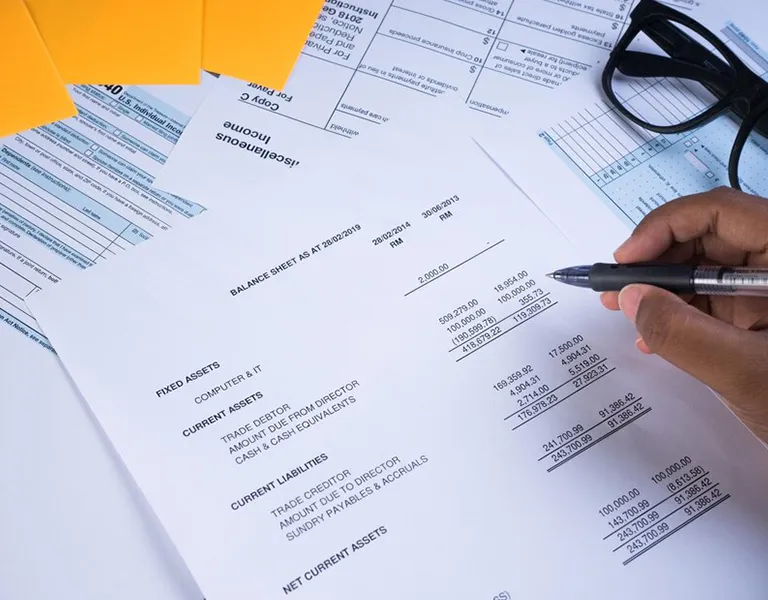
Detailed Account Statements
- Tailor statements by selecting specific accounts, types, and dates.
- Effortless viewing and modification of account statements as needed.
- Export statements for further analysis, reporting, and record-keeping.
- Access to detailed transaction records for better financial decision-making.
Consolidated Transaction Visibility
- Access consolidated view of transactions from all accounts for efficiency.
- Streamlined navigation for a holistic understanding of financial activities.
- Convenient management of new transactions, transfers, income, and expenses.
- Efficient client management with email, SMS, and deletion options.


Seamless Income and Expense Management
- Smooth addition of new transactions with detailed input options.
- Seamless transfer of funds between accounts for financial flexibility.
- Streamlined management of income transactions with various actions.
- Efficient handling of expense transactions with flexible actions.
How to use the Accounts
Log in
First things first, let’s get you logged in.
- Access the system by entering your credentials.
- Locate the sidebar on the left-hand side to begin your accounts journey.
Manage Accounts
- Navigate to the “Manage Accounts” feature to efficiently handle financial repositories.
- View balances and total accounts at a glance.
- Display account details, including account number, name, and type.
- Easily manage accounts by viewing, editing, or deleting them.
- Export account information to Excel for convenient record-keeping.